Since we’re all going to KILL it in 2018 I wanted to share with you all how to set your business up for success. So I wrote a monster post on how to organize your local business the same way I advise my clients when they start using our virtual assistants.
This behemoth will be split into two parts: Part 1 will show you how to set a great foundation of robust systems in your local business, and Part 2 will lead you through how to start delegating effectively to a virtual assistant or manager.
In short, this is the first step into making your local business 10x more productive.
Step 1: Document everything

So, the first thing that you want to do is what’s called creating a standard operating procedures, or SOP for short.
There’s a lot that can go into this but for our purposes we’re just going to use the most minimalist quick way to do this. So what I want you to do is open up a fresh word document on your computer and whenever you find yourself doing tasks – whether it’s hiring a team, handling a customer complaint, or upselling that customer on a deep clean – write it down.
What you’re doing AND what you’re saying.
While this may sound annoying to do, over the course of 1 to 2 weeks it’s very easy and only takes 5 minutes here or there… and trust me you’ll be GLAD you did this because it’s going to save you an incredible amount of time and mental energy later on.
Step 2: Organize it all
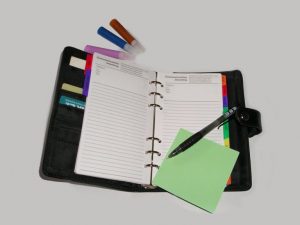
Once you’ve written notes on pretty much everything you do now you’re going to organize them into different sections. I like to use the following: Marketing, Sales, Operations (includes hiring).
These are going to act as the backbone of your basic standard operating procedures. Remember, you don’t need something huge right now…you just need a basic outline of how you do the tasks.This is the first thing to tackle as you start thinking about which of these tasks you can automate.
Step 3: Figure out WHAT you can automate
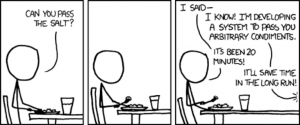
…and figure out what you shouldn’t. Like phone calls. Ever called a bank and got an automated message? Did that make you angry? Yeah, me too.
One thing that you can almost FULLY automate is hiring. I’ve developed a process that has allowed me to automate 90% of the entire hiring process, and no that isn’t an exaggeration at all. If there’s any interest I can do a separate post on that.
But basically I get the applicants to onboard themselves when we are hiring and also to weed themselves out.All that’s left for us is to have a conversation with them and set up a trial clean to see how they do.
This is just one example I like to talk about for how you can start automating a bunch of the grunt work that you do in your local business even before you need to delegate work to anyone else. The goal is to make each area of your business as efficient as possible BEFORE you hire a VA or a manager.
You can always hire someone else to do tasks that you don’t like, but what makes your business run smoothly is when you have these processes that are already laid out efficiently so that the people that you hire are very clear on what they need to do so they just need to pick up the slack where an automated process might not work.
And so you’re actually going to start doing this for everything. You’re going to start creating little processes for each of the tasks you laid out in your word document.
Hiring as a very big one but include small processes too, like how you handle a complaint in your company. How do you approach it? What’s your policy? What should you do in this situation? What are common common responses that you have?
This is one time where getting granular is actually very helpful because every process that you make makes your business more efficient because you have to spend less time or mental energy on it.
Save it for the big stuff, not some asshole who wants a full refund because your team forgot to dust the top of his fridge.
Step 4: Decide which tasks you want to handle, and delegate the remaining tasks.

For example, at Think Maids we have three important positions. The owner (me) who takes care of the advanced marketing and sales, Kerrie who handles the customers/teams, and Melissa who handles the admin, customer support, and thumbtack.
This level of clarity and efficiency is what allows me to spend less than 10 minutes a day on my cleaning business, while living in a different country.
Everyone talk about “automating” their business, but what they REALLY mean is how can they offload the tasks they are currently doing so they don’t have to worry about it.
Fortunately there is more than one way to do that. Automation should be your high level systems and processes, but you need to pair that with delegating so you have someone besides you taking care of the specific duties you have created systems for.
Look, If you create a system that is great, but if you are the only one around you still end up doing the WORK.
You should be creating your systems and processes with other people in mind doing the work, not you.
Step 5: Start to delegate
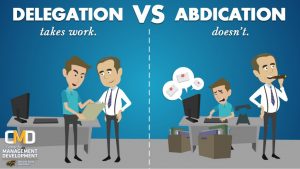
Please note this is not a complete delegation system, but is only just a glimpse to get you started on the right path. It is a BEGINNER’s guide to delegating. There’s a lot more but this is a good approach to *just get started* and is not concerned with optimization:
If you don’t yet have a virtual assistant yet I am happy to help you get a trained professional who will transform your business. Inova Local is a virtual assistant company that works with local businesses to handle all of this for them. We handle your customers, your teams, phones, email and follow-up. You can schedule a call here: http://calendly.com/inova-local
How to work with your VA:
Communication:
For small 2-20 minute tasks that pop up during the day use WhatsApp to message your VA. They can also use Whatsapp as a quick open line of communication with you for things that pop up during the day at first as they adjust to your business.
You can use texting or email as well, but Whatsapp is quicker and painless in my experience.
Delegating:
For daily/weekly tasks write down in a clear format an outline of their duties and the PRIORITY of those duties.
For important one time tasks use a to-do list like Wunderlist or Todoist and create a separate list for the VA. I recommend Wunderlist because it costs $5/month and takes literally 5 minutes to get set up. It’s minimalist and very easy to use.
Keep it simple for now. Your to-do list is one area that will drive you insane if you overanalyze it.
Batching:
Have small tasks in batches, for example:
Batch 1 (9-10am): Charge customers from the day before, do next-day follow up, answer hiring ads, answer support emails.
Batch 2 (12-1pm): Book recurring appointments, find teams for unassigned bookings, handle complaints/disputes (trust me, try waiting a couple hours before handling minor complaints and assign a time to handle them, otherwise you will be handling them all day and it’ll ruin your day).
Batch 3: (4-5pm) Put customer cards on hold, handle any team issues, renew ads/marketing, send out team schedule etc
Yourself:
It’s useful to have a to-do list for each of the separate areas I had you organize earlier. Marketing, sales, Operations, and follow up. Any overflow from these you can simply drop into your VAs to do list seamlessly.
With the above “batching” setup all the small stuff has its place during the day and is taken care of. Now your staff can concentrate on the other important stuff the rest of the day that happens at random times like handling teams, booking customers, answering the phone etc.
Here’s a golden nugget: If you don’t assign the small stuff to a specific part of the day they will take over your WHOLE day.
Step 6: Prioritize everything

Next, you want to assign priority levels to tasks in your to-do lists. I use a simple ABCDE system of prioritization. A being crucial, E being “it would be nice someday to get this done but it’s OK if you don’t”.
Do this for all your to-dos in all of your lists AND for your VAs as well. This gives them clear direction.
Once you’ve got the basic set-up above then you can start worrying about more complex stuff like zapier integrations, project management software, automation flows etc.
Ideally you should have systems in place and then bring people on, but as a small business it can often be important to just bring someone on to help first to take some of the workload off of you. Then you can work on the systems and processes.
You will see a huge surge in productivity having another person in your business. And here’s the thing, even if you THINK you can’t necessarily afford it you have just freed up most of your day and your brainpower to concentrate on growing your business. Can you afford not to hire someone?
Anyways, those are my initial thoughts. This is being tested and repeated everyday with dozens of local businesses I work with. It will work for you too if you put in the effort and ask for help when you get stuck.
I am writing a much more in-depth guide to all of this as well which will include:
Simple automation flows
Sample to-do list tasks
How to weave together systems and staff so that all you need to do is check in on them
More time management and delegation strategies
I hope this post is helpful in getting you to take action as the new year comes up. This is a work in progress so for more updates on time management, productivity, delegation, and virtual assistants please subscribe by entering your email here:
Questions or Suggestions? Email: support@inova.fissionblue.io.

Leave a Reply